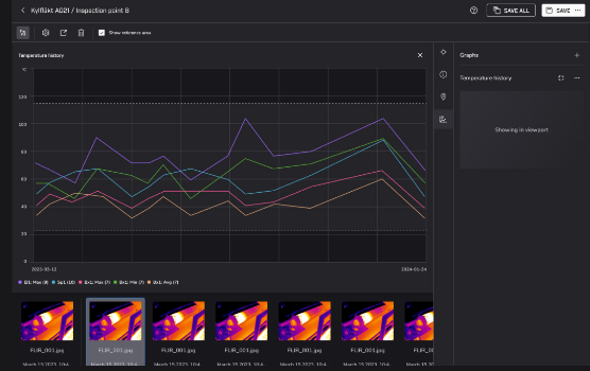Mastering Thermal Analysis Software: Introducing FLIR Ignite Pro for Professionals

Understanding Thermal Imaging and Thermal Imaging Software in Professional Settings
Thermal Imaging Technology: A Critical Tool Across Industries
Thermal imaging technology has become indispensable in a variety of sectors including electrical inspections, building diagnostics, manufacturing, and healthcare. By employing infrared cameras, this technology detects heat patterns or temperature changes in objects, environments, and materials. Such capabilities enable professionals to pinpoint potential issues early, preventing costly failures and ensuring system reliability. As a non-invasive diagnostic method, thermal imaging is crucial for preventive maintenance, quality assurance, and safety assessments, making it a foundational element in thermal imaging inspections.
Thermal Imaging Software: Enhancing Analysis and Reporting
Complementing this technology, thermal imaging software plays a crucial role in analyzing and reporting on the data captured by thermal cameras. Professionals rely on thermal imaging software and thermography software to process the thermal data and create detailed visual representations and reports, allowing for deeper insight and analysis. Professionals also use thermal analysis software to further investigate the identified heat anomalies and articulate findings in a clear, actionable manner. This step is vital for providing comprehensive evaluations and ensuring informed decision-making based on the thermal images obtained.
Overview of FLIR Ignite Pro
What is FLIR Ignite?
FLIR Ignite is a secure cloud storage and thermal image reporting software that gives you a seamless experience to directly upload, edit, organize, store, and share images and videos from select FLIR thermal cameras*.
With FLIR Ignite, you no longer need to waste your time copying images to other devices or backing up data with a USB cable, instead, your images will automatically upload from your thermal camera to your Ignite account, allowing you to access files from a computer or mobile device whenever you need to.
FLIR Ignite also allows you to edit thermal images while in the field and move files into custom folders to stay organized, then share findings with co-workers and clients using a password-protected link. You can even sync files to your computer for further analysis and generate detailed reports using FLIR Ignite's integrated reporting tools.
FLIR Ignite is available in two plans, either Ignite Starter or Ignite Pro, and is now available in four storage capacities: 1 TB, 100 GB, 10 GB, or 1 GB.
What do both FLIR Ignite Starter and FLIR Ignite Pro offer?
Both FLIR Ignite Starter and Pro plans offer:
- FLIR camera integration*
- Ability to upload, store and organize images from anywhere (storage options include: 1 TB, 100 GB, 10 GB, or 1 GB)
- Edit thermal images (add, remove, or modify measurements such as spots, boxes, lines, ellipses, polyareas, polylines or deltas; edit level and span; change palettes, add Isothermsl edit image parameters; add, edit, and remove text annotations or notes)
- Share folders and create share links with colleagues, shareholders, or clients
- Create professional thermal imaging inspection reports using standard templates
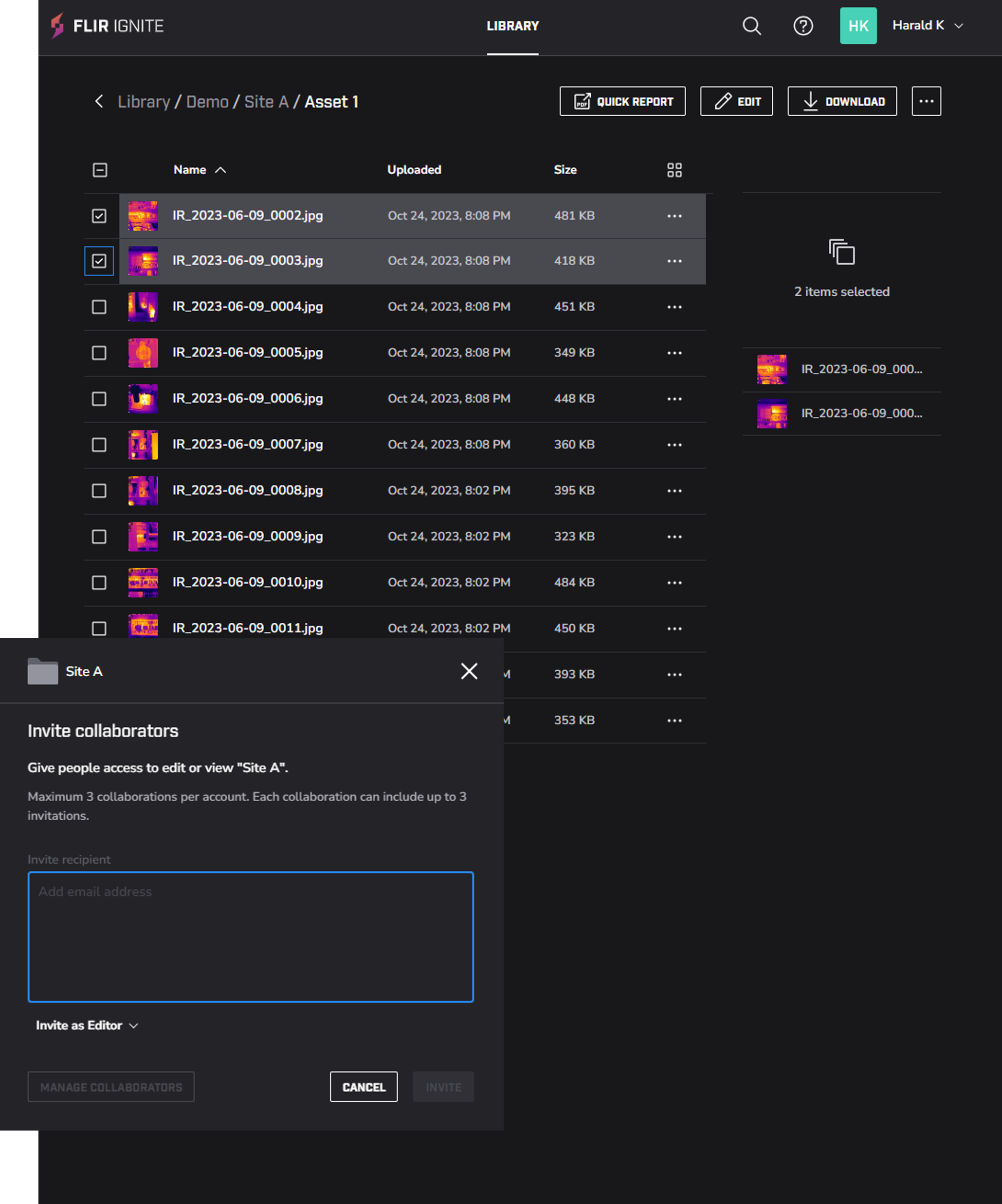
What is FLIR Ignite Pro?
FLIR Ignite Pro is specifically designed to meet the needs of professional thermographers, expert contractors, and enterprise maintenance teams. Fully compatible with Windows, macOS, and Linux, Ignite Pro enhances productivity and precision in thermal imaging inspection and analysis. This powerful platform addresses common industry challenges such as data management, complex analysis, and collaborative reporting, transforming the way professionals handle thermal imaging tasks.
Key Features That Distinguish FLIR Ignite Pro
Temperature Trend Graphs
Create graphs plotting temperature trends over time to better analyze and compare changes in temperature. You can then export these graphs as jpgs and add to reports to share with your colleagues, stakeholders, or clients.
- Create multiple temperature graphs
- Add up to 5 measurements lines per graph
- Create a reference area to clearly indicate a temperature safe zone similar to isotherms
- Export your graphs as a jpeg and attach them to a report or share them through Ignite
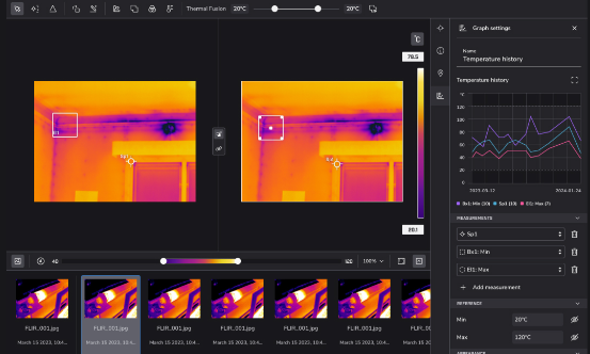
Comparison View
Comparison view lets you edit multiple images and compare them two images side-by-side. Features include:
- Compare reference thermal images next to each other
- Transfer image settings from one image to another or to all imported images at once
- Link images together and make changes on both images simultaneously
*Requires WebGL 2.0 compatible browser
**Currently, Comparison View is available on desktop only.
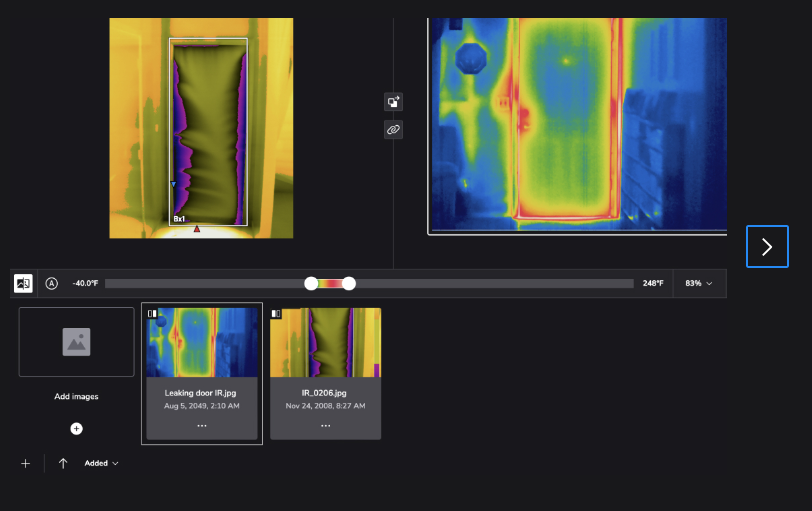
Customizable Reporting
Creating detailed, professional reports is streamlined with Ignite Pro’s customizable templates and user-friendly tools. This feature ensures that reports are not only comprehensive but also clear and professional, ideal for presenting findings in various settings.
With the reporting feature in Ignite Pro you can:
- Select from a number of templates
- Adding images (e.g., temperature trend graphs and comparison view) to reports
- Edit text on page
- Customize header and footer
- Select image quality and paper format
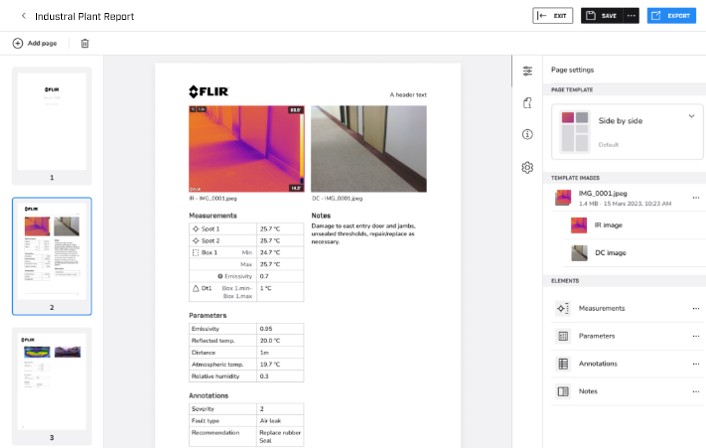
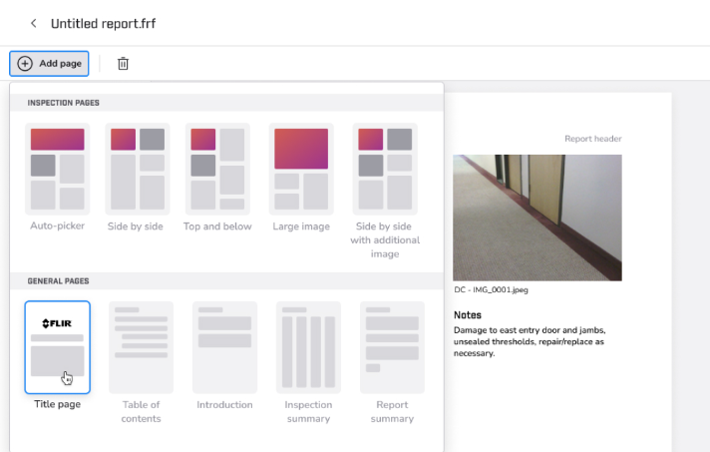
Discover the full capabilities of these tools in "Exploring the Best Thermography Software: Features That Matter When Choosing the Thermal Image Storage and Reporting Software."
Thermal Imaging Analysis with FLIR Ignite Pro
FLIR Ignite Pro not only meets but exceeds the expectations for modern thermal imaging software. By addressing significant industry challenges and enhancing user experience with innovative features, Ignite Pro stands out as a leader in its field. Whether you're conducting complex thermal analyses, generating detailed reports, or collaborating with a team, FLIR Ignite Pro provides the tools you need to succeed.
Explore the transformative impact of FLIR Ignite Pro and how it can elevate your thermal imaging analysis by visiting our full series on thermal imaging solutions. Whether in the field or in the office, discover how FLIR Ignite Pro ensures that every detail is captured with precision and efficiency.