Exploring the Best Thermography Software: Features That Matter When Choosing the Thermal Image Storage and Reporting Software

Introduction to Advanced Thermography Solutions
Thermography plays a crucial role in numerous industries by providing vital diagnostic information through the analysis of heat patterns. FLIR Ignite is at the forefront of this technology, offering unparalleled capabilities in thermal imaging software and thermography software. This software is indispensable for professional thermographers, expert contractors, and enterprise maintenance teams.
Criteria for Choosing the Right Thermography Software
Selecting the right thermography software is crucial for maximizing the effectiveness of thermal imaging and ensuring that the data collected is utilized to its fullest potential. Below are key factors to consider when evaluating different software options:
Compatibility with Hardware
Ensure that the software is fully compatible with the thermal imaging cameras you already use or plan to use. Compatibility extends to your computer’s operating system—whether you use Windows, macOS, or Linux; hardware integration; and file formats supported, such as JPG when exporting thermal images and thermal trend graphs.
Ease of Use
The best thermography software should have an intuitive user interface that simplifies rather than complicates the process. Look for software that allows users to perform complex tasks without extensive training. The best thermography software should provide:
- Straightforward navigation
- Clear menus
- Accessible features
Advanced Analytical Tools
The core of powerful thermography software lies in its analytical capabilities. It should offer comprehensive tools for image processing, including:
- Detailed temperature readings
- Customizable color palettes
- Advanced image enhancement features
- Create temperature trend graphs to illustrate changes in temperature over time
- Edit and compare images side-by-side
These tools help in accurately identifying potential issues in the inspected areas.
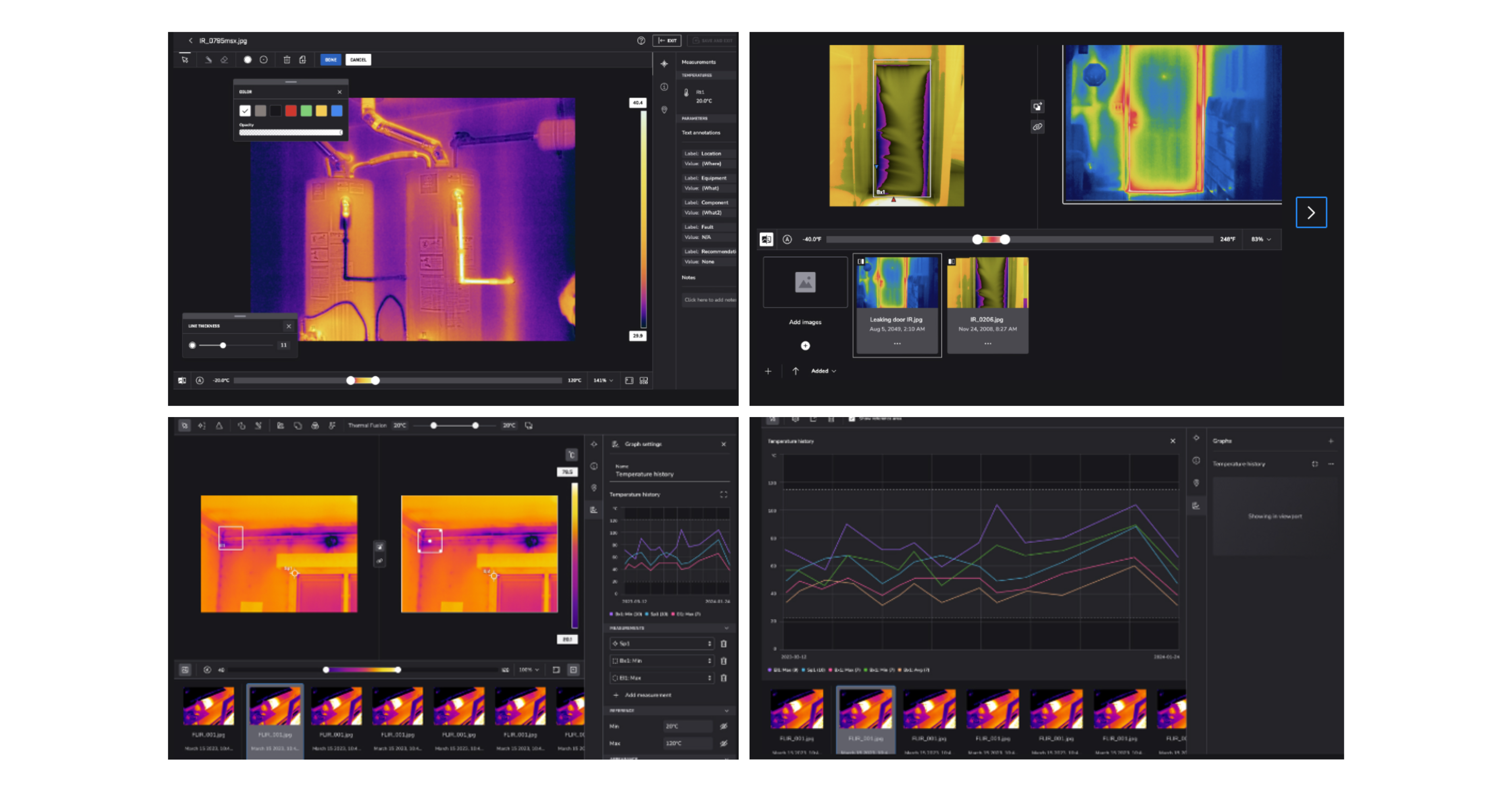
Image Edit (top left), Comparison View (top right), Temperature trend graph (bottom left and right) in FLIR Ignite (Comparison View and Temperature trend graphs - only available with Pro plan).
Reporting Capabilities
Consider the reporting functionalities of the software. It should allow you to easily create, customize, and distribute reports. Look for features such as:
- Template customization
- Automatic report generation
- Easy sharing options
- Ability to incorporate images, graphs, and detailed annotations
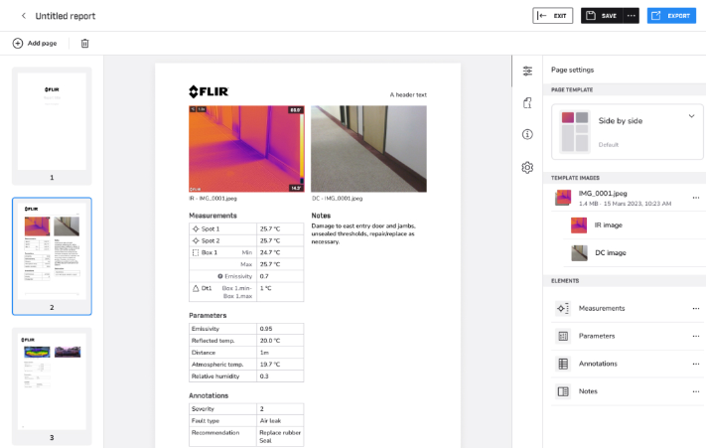
FLIR Ignite empowers users to create complete reports from library images using built-in templates that are fully customizable, including options to change templates, reorder images and data modules within page settings, and customize headers and footers.
Data Management
Good thermography software should provide robust data management features. This includes secure storage, easy retrieval, and efficient organization of thermal images and reports. Cloud storage options and the ability to access data remotely are beneficial for teams that work in multiple locations or need to share information with clients or stakeholders.
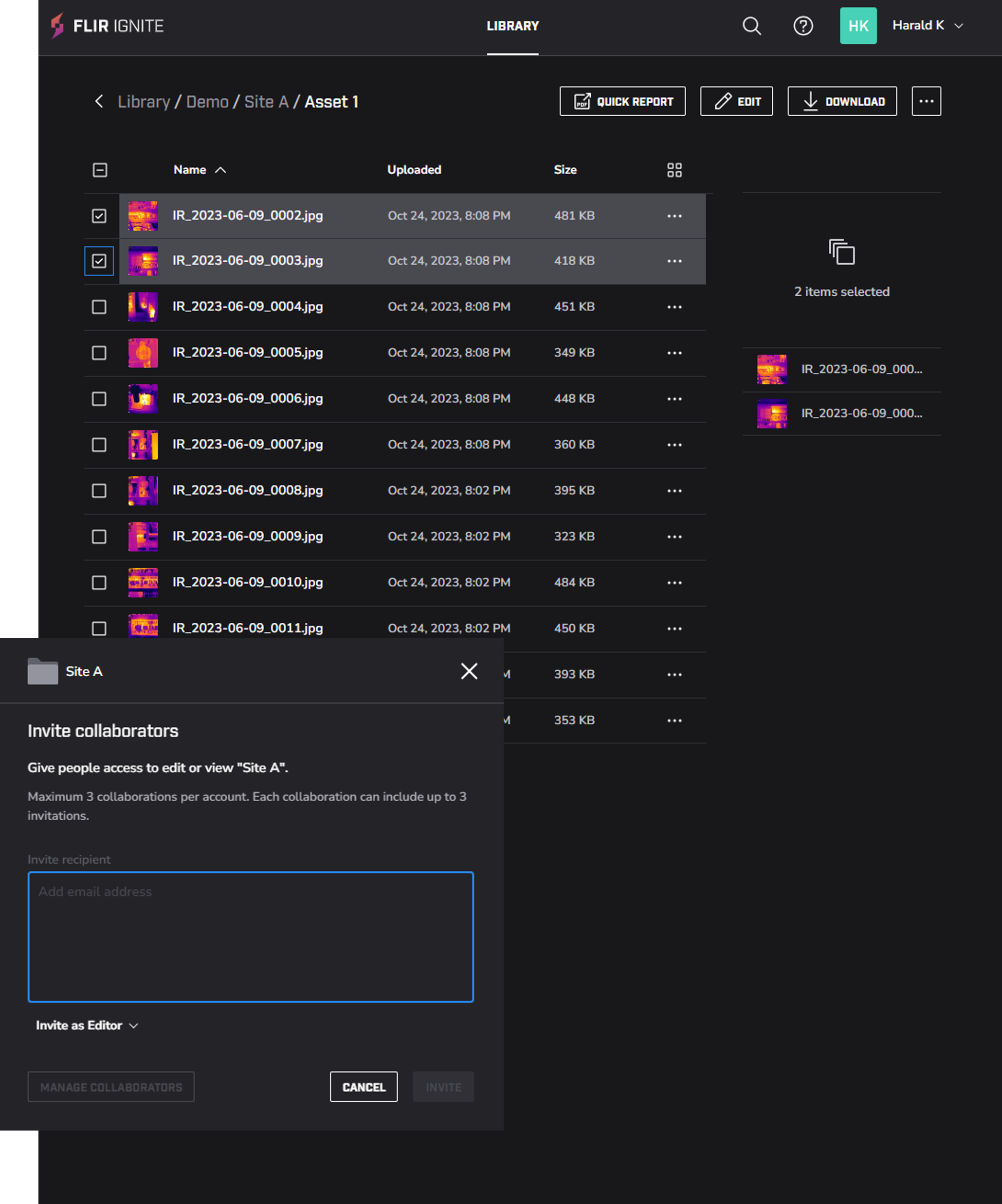
FLIR Ignite cloud-based software empowers multiple users to access and share folders, thermal images, and data to discuss findings seamlessly.
Scalability
The software should be scalable to accommodate the growth of your operations. Whether you need to add more cameras, integrate additional analytical tools, or increase storage capacity, the software should be able to scale without significant disruptions or performance issues.
Customer Support and Updates
Reliable customer support is crucial, especially when dealing with sophisticated software. The availability of technical support, training resources, and regular updates can significantly influence the user experience. Ensure that the software provider offers adequate support and updates to keep the software compatible with the latest technologies and standards.
Cost-Effectiveness
Finally, evaluate the cost relative to the features and benefits provided. While it’s important not to compromise on essential features for a lower price, ensure that you are not paying for functionalities that you do not need. Consider both the upfront costs and the long-term expenses associated with updates, support, and scalability.
FLIR Ignite is available in two plans—Ignite Starter and Ignite Pro—in four storage sizes: 1 TB, 100 GB, 10 GB, and 1 GB. Compare plans and find the right solution for your thermal imaging needs by clicking the button below.
Conclusion: Elevating Thermographic Analysis with FLIR Ignite
FLIR Ignite stands out as a leader in thermography software, offering a suite of advanced features that cater to the needs of modern professionals. By combining enhanced data management, detailed reporting, sophisticated analysis tools, and powerful integration capabilities, Ignite ensures that every thermal imaging task is performed with precision and efficiency.